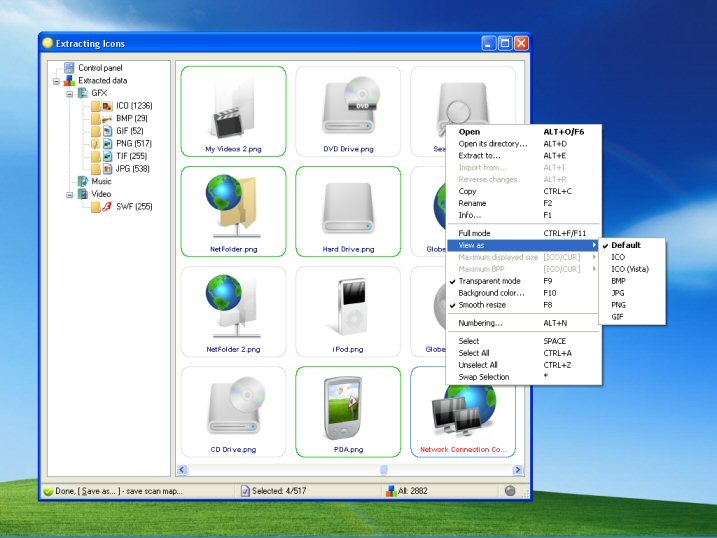MultiExtractor Lite 4.0.3.0
Free Version
Publisher Description
Free Icon Extractor, extract icon, BMP or GIF files for FREE... Freeware ICL Icon extractor. This tool allows users to 'look' into files and folders, explore and extract hidden elements, such as images, audio, video, icons, and textures, all from within a minimalistic and easy-to-use interface.
First the source needs to be selected, either a file or a folder, it gets extracted, then the tool quickly analyzes the source and displays the results.
Considering MultiExtractor recognizes a wide range of formats, users can also choose the type of files that should be processed, thus reducing the time it takes to complete an extraction. They can even filter the size of the image that need to be dealt with, depending on their preferences.
There are plenty of settings that can be configured to filter searches, such as recurse subfolders or overwrite files.
The built-in multimedia explorer provides the necessary functionality for playing, viewing and copying files stored within various resources and simplifies the process of searching for the necessary file. All this is just a small fraction of MultiExtractor's capabilities. Check out the official site for a complete list of features - it's quite impressive!
MultiExtractor will make you a real data miner. There will be no resource in your system that it won't be able to open. Forget the feeling of helplessness, get used to the feeling of full control!
Moreover, the software uses the CPU memory to a minimum, therefore it does not affect its overall performance.
What can be done with this software? Users can break files apart and use a particular piece to specific purposes. The software can also be used as a method for learning what is hidden within various applications. Other than that, it can also be a fun tool, handy for poking around files on one's PC.
MultiExtractor LITE supports BMP, GIF, CUR, ICO, XM, S3M, ASF, BIK, SWF files for FREE!
About MultiExtractor Lite
MultiExtractor Lite is a free software published in the File & Disk Management list of programs, part of System Utilities.
This File & Disk Management program is available in English, Arabic, Chinese, ChineseTraditional, Czech, Hungarian, Indonesian, Polish, Russian. It was last updated on 22 April, 2024. MultiExtractor Lite is compatible with the following operating systems: Windows.
The company that develops MultiExtractor Lite is StrongRecovery. The latest version released by its developer is 4.0.3.0. This version was rated by 1 users of our site and has an average rating of 4.0.
The download we have available for MultiExtractor Lite has a file size of 2.10 MB. Just click the green Download button above to start the downloading process. The program is listed on our website since 2014-04-17 and was downloaded 476 times. We have already checked if the download link is safe, however for your own protection we recommend that you scan the downloaded software with your antivirus. Your antivirus may detect the MultiExtractor Lite as malware if the download link is broken.
How to install MultiExtractor Lite on your Windows device:
- Click on the Download button on our website. This will start the download from the website of the developer.
- Once the MultiExtractor Lite is downloaded click on it to start the setup process (assuming you are on a desktop computer).
- When the installation is finished you should be able to see and run the program.